Insane Productivity with GitHub Copilot Agent Mode: From Legacy Code to Modern Stack in 15 Minutes
The Morning That Changed My Mind About AI-Assisted Development
It’s 7:00 AM on a Monday morning, and I’m staring at my coffee cup, contemplating the day ahead. I had promised to showcase my SPFx-archive solution this morning, so I crack open the repository with the confidence of someone who definitely remembers what they built two years ago.
Spoiler alert: I was in for a surprise.
The Reality Check
Opening up the solution, I’m greeted by that familiar sight that makes every developer’s heart sink slightly:
.NET 6
Great. This hasn’t been updated for almost two years. But here’s the kicker – I head over to Azure to deploy an Azure Function, only to discover that the minimum requirement is now .NET 8.
Queue the internal groan.
But you know what? Let’s embrace the chaos. I kick off a new Azure Function deployment at exactly 7:09 AM and decide to document this journey.
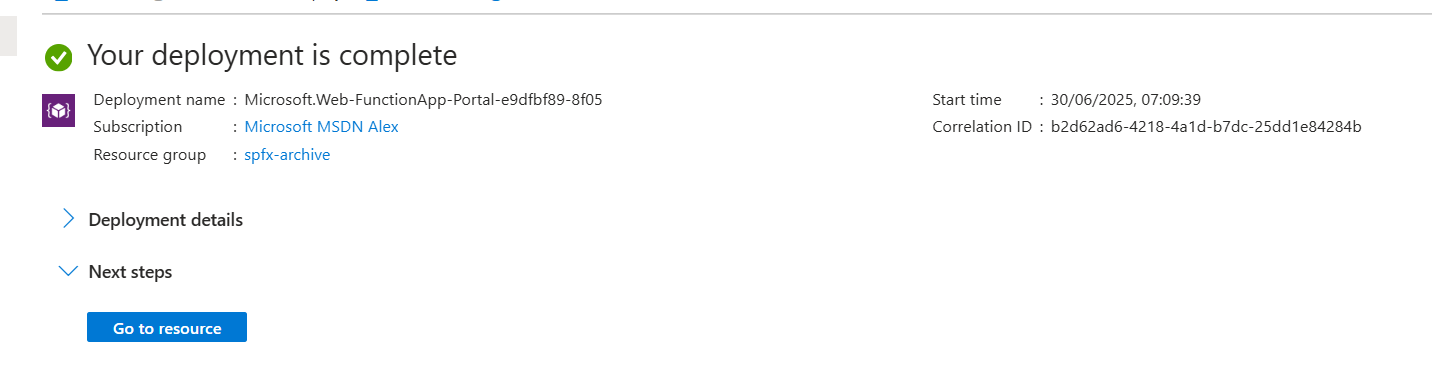
Enter GitHub Copilot Agent Mode
Back in the repository, instead of diving into the documentation rabbit hole or spending precious morning hours researching migration paths, I decide to try something different. A simple, conversational prompt:
I need to update my solution to .NET 8. How should I do this?
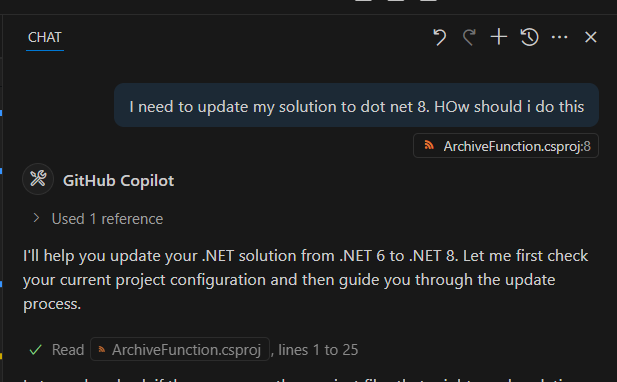
And just like that, GitHub Copilot Agent Mode springs into action like a digital project manager who actually knows what they’re doing.
The Magic Unfolds
Copilot immediately gets to work:
- First stop: Updating the target framework in my
.csprojfiles - Next: Systematically checking for other configuration files that need attention
- Then: Identifying that my NuGet packages need updating to .NET 8 compatible versions
- Finally: Running clean and restore operations
“If only it was this easy,” I think to myself, sipping my coffee with cautious optimism.
When Reality Hits Back
But of course, software development is never that straightforward. Build errors start cascading across my screen like a digital avalanche. Syntax errors everywhere. My solution is suddenly speaking a language I don’t recognize.
Then it hits me: Graph SDK 4.x to 5.x migration.
The NuGet updates had silently upgraded my Graph modules from version 4.x to 5.x, bringing with it a whole new world of breaking changes. Copilot, bless its algorithmic heart, starts getting a bit flustered trying to force-install NuGet modules that are now incompatible.
Course Correction: The Art of AI Direction
Time to step in as the human in the loop. I stop Copilot’s automated flailing and provide some strategic direction:
The errors in this class are related to the move from Graph SDK 4.x to 5.x.
The main changes are:
* Removed the .Request() method call
* Direct method calls on the resource endpoints
* Simplified syntax overall
Can you fix these up?

The AI Gets Its Groove Back
With this context, Copilot transforms from a confused intern to a seasoned developer. It methodically works through my codebase:
- Fixing method calls across multiple classes
- Updating syntax to match the new SDK patterns
- Periodically rebuilding the solution to validate changes
- Making incremental progress with each iteration
While Copilot works its magic, I realize this experience is worth sharing. So I open up my blog editor and start documenting this journey in real-time, taking screenshots and notes as the transformation unfolds.
The Results: Numbers Don’t Lie
By 7:24 AM – just 15 minutes after starting – all code updates were complete.
The Final Tally:
- ~30 individual changes across the solution
- ~75 lines of code modified
- Multiple methods touching Graph SDK interactions
- Zero manual research required
- One very impressed developer
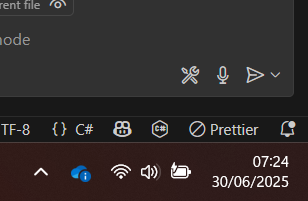
The Reality of What Just Happened
Let me be brutally honest: this update would have consumed my entire morning, possibly my entire day. In the pre-AI world, I would have:
- Spent 2+ hours reading migration documentation
- Manually updated each file, one syntax error at a time
- Probably given up halfway through and rebuilt the solution from scratch
- Definitely not had time to write a blog post about it
Instead, I’ve:
- ✅ Modernized a legacy solution
- ✅ Fixed dozens of breaking changes
- ✅ Written a blog post documenting the experience
- ✅ Still have time for breakfast
And it’s not even 8:00 AM yet.
The Bigger Picture
This isn’t just about saving time (though that 15-minute migration is pretty incredible). It’s about fundamentally changing how we approach technical debt and modernization efforts.
GitHub Copilot Agent Mode didn’t just help me update code – it became a collaborative partner that:
- Understood context when I provided strategic direction
- Learned from failures and adjusted its approach
- Maintained focus on the end goal while handling the tedious details
- Enabled me to stay creative while it handled the mechanical work
Now for Some Breakfast
As I close my laptop and head to the kitchen, I can’t help but smile. The future of development isn’t about AI replacing developers – it’s about AI amplifying what we can accomplish when we work together.
And honestly? That’s pretty exciting.
What’s your experience with AI-assisted development? Have you tried GitHub Copilot Agent Mode for legacy code modernization? I’d love to hear your stories in the comments below.