Global Content Types and Site Scripts
I’ve been my OG solution to make use of global content types in new sites for some time now. The solution involves
- A site script
- Triggered on new Team site creations, simply invokes a flow.
- A flow trigger
- Adds a URL to the storage queue
- An azure storage queue
- A list of URLs
- An azure function
- Runs on a cron, picks up the URLs from the queue, checks if the content types are available in the site and executes a site scripts if so, add the URL back onto the queue if not.
- Another site script
- Adds the content types to the default document library so they are surfaced in teams
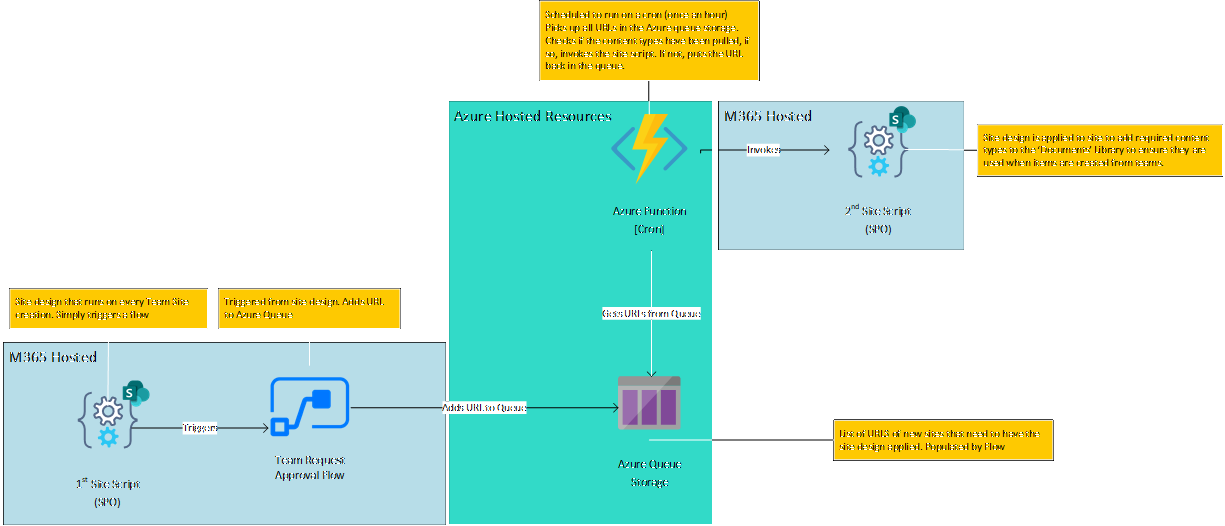
The main issue this solution resolved was that we never knew how long the content types would take to pull down from the content type hub. Could be anywhere between 1 hour to 24 hours. Then Microsoft moved all the flow triggers and connectors I was using into the premium tier… but we won’t dwell on that.
A couple of months ago (September 2021) Microsoft finally updated the content type hub, giving it a nice modern look and with it (and more importantly) some CSOM endpoints that enable us to pull these content types ourselves.
List<string> ContentTypes = new List<string>{"0x0101", "0x01" }
var sub = new Microsoft.SharePoint.Client.Taxonomy.ContentTypeSync.ContentTypeSubscriber(ClientContext);
ClientContext.Load(sub);
ClientContext.ExecuteQueryRetry();
var res = sub.SyncContentTypesFromHubSite2(ClientContext.Url, ContentTypes);
ClientContext.ExecuteQueryRetry();
and of course a PnP PowerShell cmdlet
Add-PnPContentTypesFromContentTypeHub -ContentTypes "0x0101", "0x01"
Great, I can now rationalise my solution. The only real change is with the Azure function. Rather that checking for the content types, it can now pull them down.
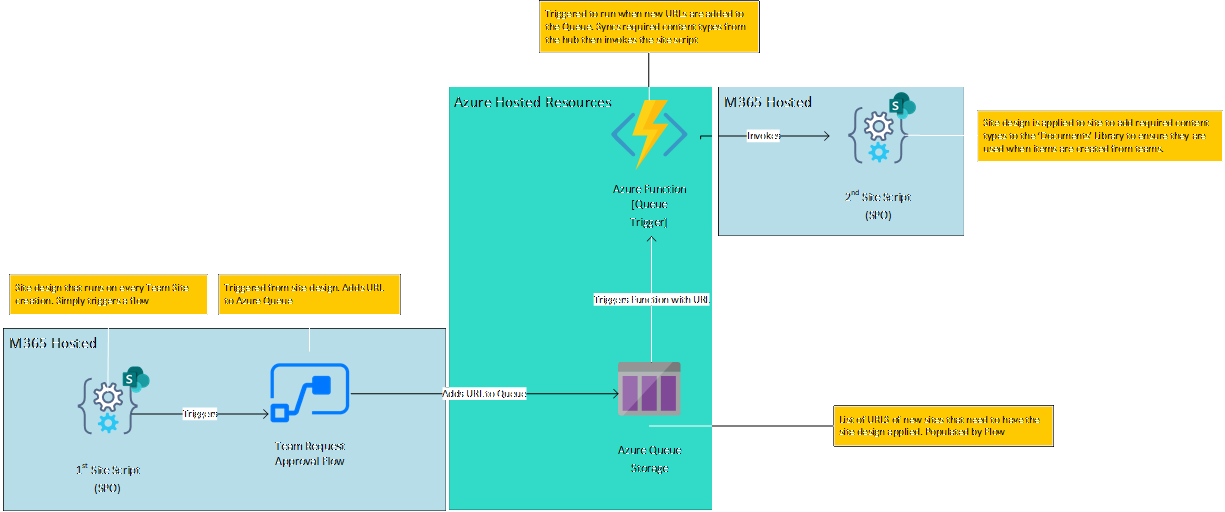
Sites are now ready in minutes rather than hours.