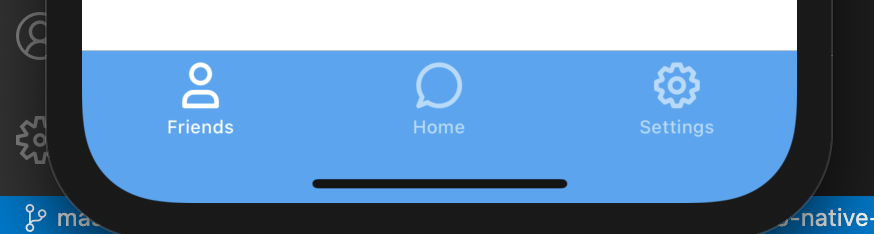Use native vectors in the Xamarin.Forms Shell TabBar
If like me, you’ve been developing Xamarin.iOS and Xamarin.Android apps for some time then you will be used to implementing things in a certain way. A recent example that I came across is dealing with local image assets.
So in iOS, I like to store my images as .pdf vectors. This way I don’t need to mess around with different sizes and can just have one copy of the image. I store these as Image Sets in Assests.xcassets. Bonus here being that I get dark and light theme handling out of the box. Great!
In Android, I store my images in the drawable folder as .xml SVGs. Again, this is for convenience as I don’t need to generate all the different sizes for different resolutions.
Recently I’ve been developing a new app using Xamarin.Forms - One of the first things I needed to do was build the TabBar, naturally I went to the docs.
TabBar Icon
Let’s set the tab bar icons. Looks simple enough from the docs. The Icon, property of the TabBar is of type ImageSource.
The docs describe four different ways that we can set an ImageSource
- FromFile - Requires a filename or filepath that can be resolved on each platform.
- FromUri - Requires a Uri object, eg. new Uri(“http://server.com/image.jpg”) .
- FromResource - Requires a resource identifier to an image file embedded in the application or .NET Standard library project, with a Build Action:EmbeddedResource.
- FromStream - Requires a stream that supplies image data.
The best option for my use case will be FromFile. For this to work I will need the same file path on each platform… but I want to use the native options that I know and love… Hmm.
So I just went for it. Created my assets, added the .pdf vectors to the iOS project as ImageSets in Assets.xcassets.
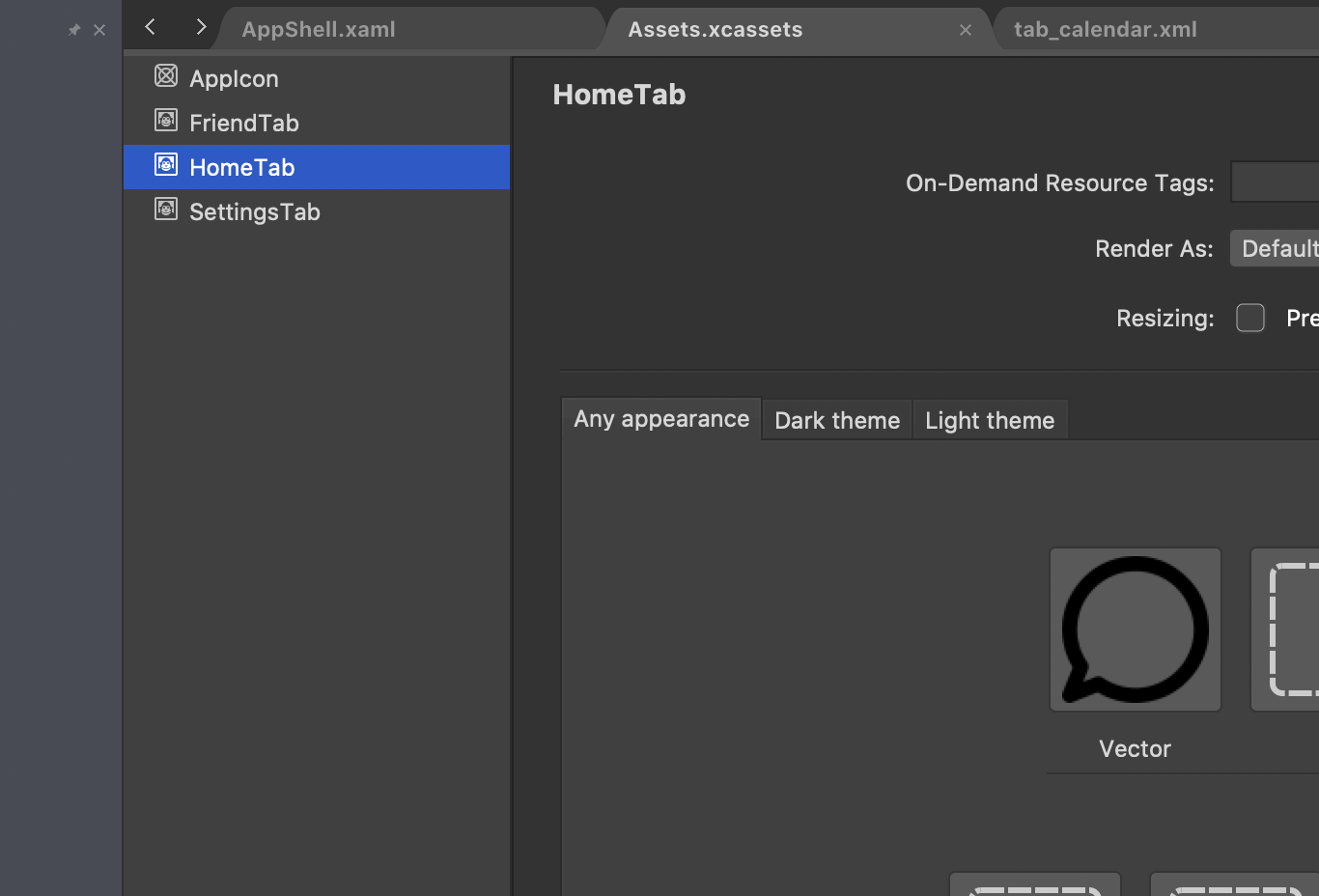
Created my .xml SVGs and added them to the drawable folder.
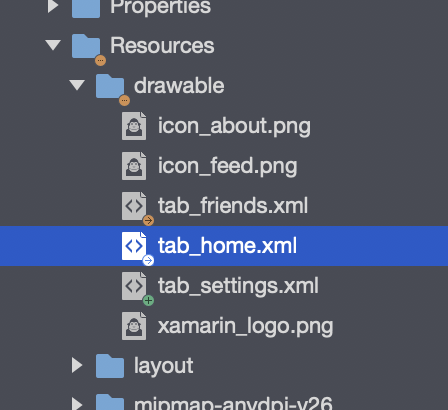
Then in my AppShell.xml I needed to write some OnPlatform code to handel the different names.
<TabBar>
<Tab Title="Friends"
Route="FriendsPage">
<Tab.Icon>
<OnPlatform x:TypeArguments="FileImageSource">
<OnPlatform.Platforms>
<On Platform="iOS" Value="FriendTab" />
<On Platform="Android" Value="tab_friends" />
</OnPlatform.Platforms>
</OnPlatform>
</Tab.Icon>
<ShellContent ContentTemplate="{DataTemplate local:FirendsPage}" />
</Tab>
...
Awesome. It just works, not sure why I was surprised.. I just think this should be documented, as I’m sure this is how a lot of developers would use this.